Flutter Development on a low-end PC
To be clear, the above image is not my typical setup. I don’t own a MacBook or two phones.
Now that it’s out of the way, let’s begin with my system. It doesn’t have the latest and greatest specs so I have the squeeze the maximum performance out of it. The specs :
-
Intel Core i3–350M dual-core processor (2.26 GHz, 3 MB Cache)
-
Integrated Intel HD graphics
-
4GB DDR3 dual-channel RAM (2GB + 2GB)
As you can see with specs like that I have to utilize the most out of my system which brings to my first tool in my journey of Flutter App Development:
A. VS Code
VS code has a plethora of features that make it a great companion for a software developer. Not that Android Studio is bad or anything but it gobbles up the 4GB RAM I have.
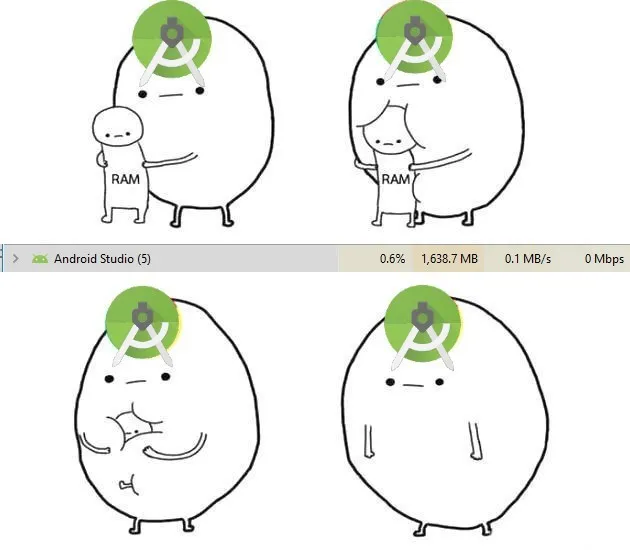
Flutter development is a breeze in the VS code due to the number of extensions available. The extensions that I use the most are:
B. scrcpy
If you have a PC like me you have only dreamt of using an emulator and to switch your eyes between your code and physical device to see the changes is too much work. So, what is the solution? Enter scrcpy, a tool that allows you to mirror your Android device to your PC so you don’t have to look away from your screen while coding. I know there are a ton of apps that let you mirror your Android device to your PC but all of them are riddled with ads but not scrcpy.
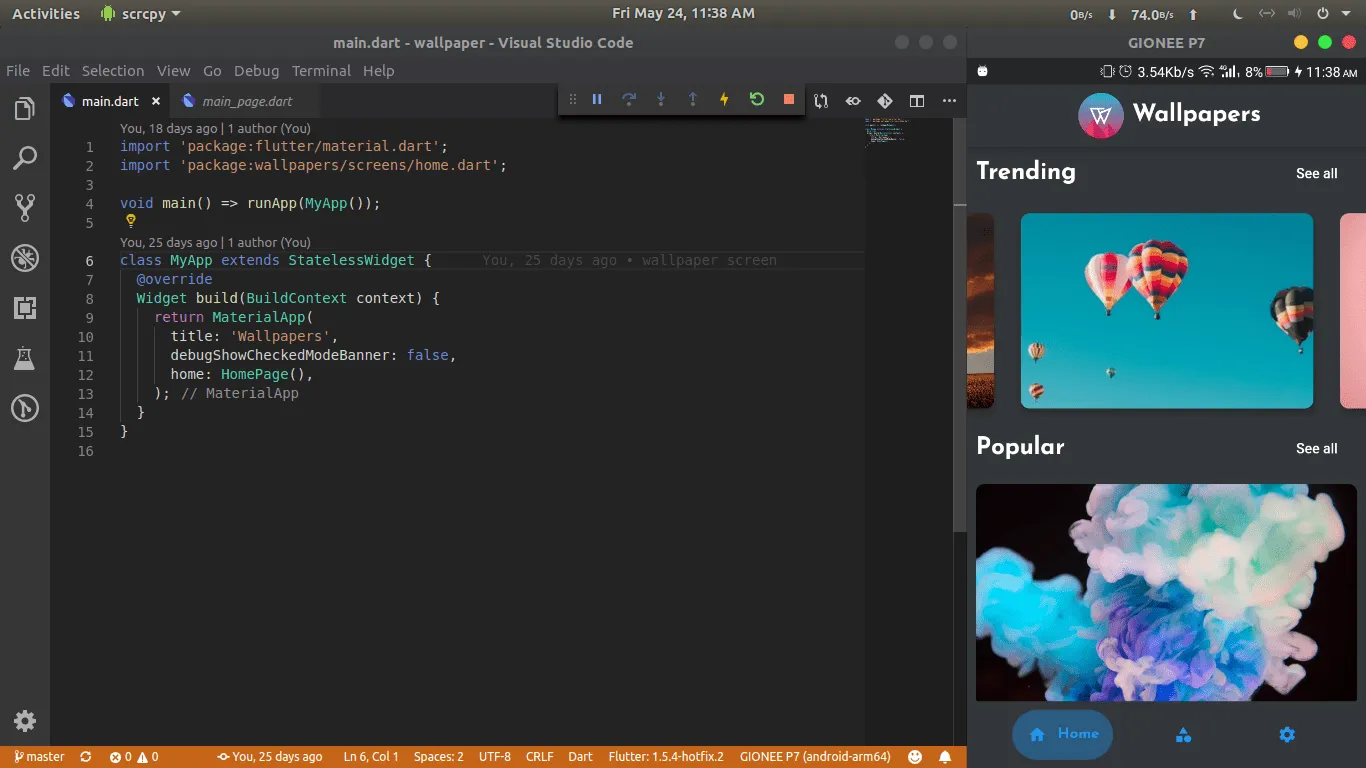 My typical development environment.
My typical development environment.
With these two software tools, I can unleash the power of flutter even from my fairly low-end PC.
If any of the mentioned tools helped you, remember that you can tap the clap button 50 times.